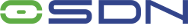IV. Prepare the clients
- There are four different scenarios where you can make clients boot from network: 1) the client has PXE network interface card, 2) the client has a floppy drive, 3) the client has a CDROM, 4) the client has a local hard drive. We use iPXE as an example for cases 2-4.
- Case 1: The client has a PXE network interface card
- Set the client's BIOS to boot from "LAN" or "network".
- Take one of the Asus motherboards for example, in this manual file.
- Page 4-24, you will see OnBoard LAN, there is a subfuncton "OnBoard LAN BOOT ROM", normally it's disabled, you have to enable it.
- Usually you have to reboot it now, make the function re-read by BIOS.
- After rebooting, enter BIOS setting again, this time, in Page 4-35, you have to make LAN boot as the 1st boot device.
- That's it. Let client boot and enjoy DRBL!!!
- Case 2: The client has a floppy drive.
-
- Use the "universal" image /usr/share/ipxe/ipxe.dsk in the DRBL server. It supports most modern network cards. (Ref: here.
- <Step 4b> Insert the floppy to floppy drive in DRBL server
- <Step 4c> Put this floppy to client's floppy drive, make sure the floppy is the first boot device in the client's BIOS. If everything was done correctly, after a few minutes, the clients will be waiting for you to login, All the accounts are same as the ones in server.
- Case 3: Client has a CDROM (Reference):
- 1) The "universal" image is located in /usr/share/ipxe/ipxe.iso
2) Burn the ISO to a CD:
cdrecord -v speed=12 fs=16m dev=0,0,0 -data ipxe.iso
(If necessary, modify "dev=0,0,0", run "cdrecord -scanbus" to get your CD burner.)
3) Ensure the PC is set to boot from CDROM, place the burned CD in the drive, and reboot. Done!
- Case 4: client has a local hard drive
- If the client has a local hard drive which is installed with the bootloader grub in GNU/Linux:
1. Copy the file "/usr/share/ipxe/ipxe.lkrn" to client's directory "/boot/" in its harddisk
2. Append one block in the client's /boot/grub/menu.lst or /boot/grub/grub.conf (depends on your distribution) like this:
---------------
title Etherboot-PXE
kernel /boot/ipxe.lkrn
---------------
3. Change the default boot to the corresponding one above, like "default 1", in menu.lst or grub.conf in client.
- If the client is running MS Windows XP/2K on its hard disk:
You can install WINGRUB. Put the file ipxe.lkrn in C:\, and the files: C:\boot.ini and C:\GRUB\MENU.LST look like: (This method is only suitable for installing wingrub in BOOT.INI (Tool -> Install grub -> Boot from BOOT.INI). If necessary, you can use other modes provides by WinGRUB):
boot.ini:
---------------
[boot loader]
timeout=30
default=C:\GRLDR
[operating systems]
multi(0)disk(0)rdisk(0)partition(1)\WINDOWS="Microsoft Windows XP Professional" /fastdetect
C:\GRLDR="Etherboot"
---------------
MENU.LST:
---------------
timeout 7
title iPXE
root (hd0,0)
kernel /ipxe.lkrn
title Windows at (hd0,0)
root (hd0,0)
chainloader +1
---------------
 Back to the installtion doc
Back to the installtion doc